Are you 21
or older?
You must be 21 or older to enter. Please Drink Responsibly

You must be 21 or older to enter. Please Drink Responsibly


Empire Distributors’ online marketplace is now available to customers across the United States! Wholesale beverage buyers can now search and discover products, send online orders 24/7 for processing by their personal Empire sales representative and manage their orders all in one place.
All of Empire Distributors’ retail and on-premise customers can join for free: follow the guide below to get started today!
Visit https://empiredist.storefronts.site/ to access Empire’s Online Storefront. Then, in the top right corner of the page:
Whether you sign in with an existing account or create a new one, you can immediately browse Empire’s portfolio. New accounts will not have access to wholesale pricing or be able to submit an order until the account has been confirmed, usually within 24-48 hours.
*Are you a new business looking to place an order with Empire Distributors for the very first time? Contact us to be assigned an Empire sales representative before creating an online account.
Once you’ve signed in, visit the Home tab to browse trending products, new item features and other Empire news relevant to your location. Visit the Portfolio tab to search for products using keywords and advanced filters, including product type (Wine, Mixers, Cider, etc), special features, size, raw material and more.
Items that are readily available to order will have a green “IN STOCK” badge; items that have limited availability have a “Request availability” button.
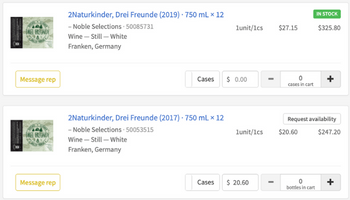
Tip: If you are looking to add a limited availability item to your cart, we encourage you to first message your rep using the “Request availability” button before adding the item to your cart or submitting the order.
When you are ready to add an item to your cart toggle the “Cases/Bottles” button to reflect how much of the item you want, and then click the “+” icon to add the quantity of bottles or cases to your cart. You can then continue shopping or visit the Cart tab to review your order.
On the Cart tab you can confirm your order details, see estimated pricing and add notes for your sales rep by line item as necessary. Once you have added all items to your cart, click the “Send” button to submit the order for confirmation by your sales rep. When you hit send, you and your sales rep will receive an email with a copy of your order.
Tip: You can update your account with additional ordering privileges, change email preferences, and add teammates to be copied on order emails by clicking on “Manage account and teammates copied on the order;” this is found in your account’s information section on the right side of Cart page.
Once they receive the order, your rep will make sure you receive correct pricing and any qualifying discounts. Contact your rep if you have any questions or changes to the order once it is submitted. Once your rep has reviewed your order (and made any relevant changes) and submitted it for processing and delivery, you will receive an email notification with final pricing and delivery date.
Ordering products from Empire Distributors has never been easier or more convenient! If you have any questions, please contact your rep: otherwise, click the button below to get started today!

Reach out with any questions you may have to see just how responsive, knowledgeable and downright friendly an Empire Representative can be.